Creating your customized NFT
If you don’t have an NFT but would like to explore the cross-chain NFT transfer function on zkBridge, you may choose to create one! Simply go to https://zkbridge.com/creatorTool
To create an NFT:
-
Drop your image into the designated box area. Ensure that the file meets the specified requirements mentioned in the box area.
-
Enter the NFT’s name and description.
-
Select the network on which you want to create the NFT. Note that the supply is fixed and can’t be modified.
-
Click “Create” to generate the NFT.
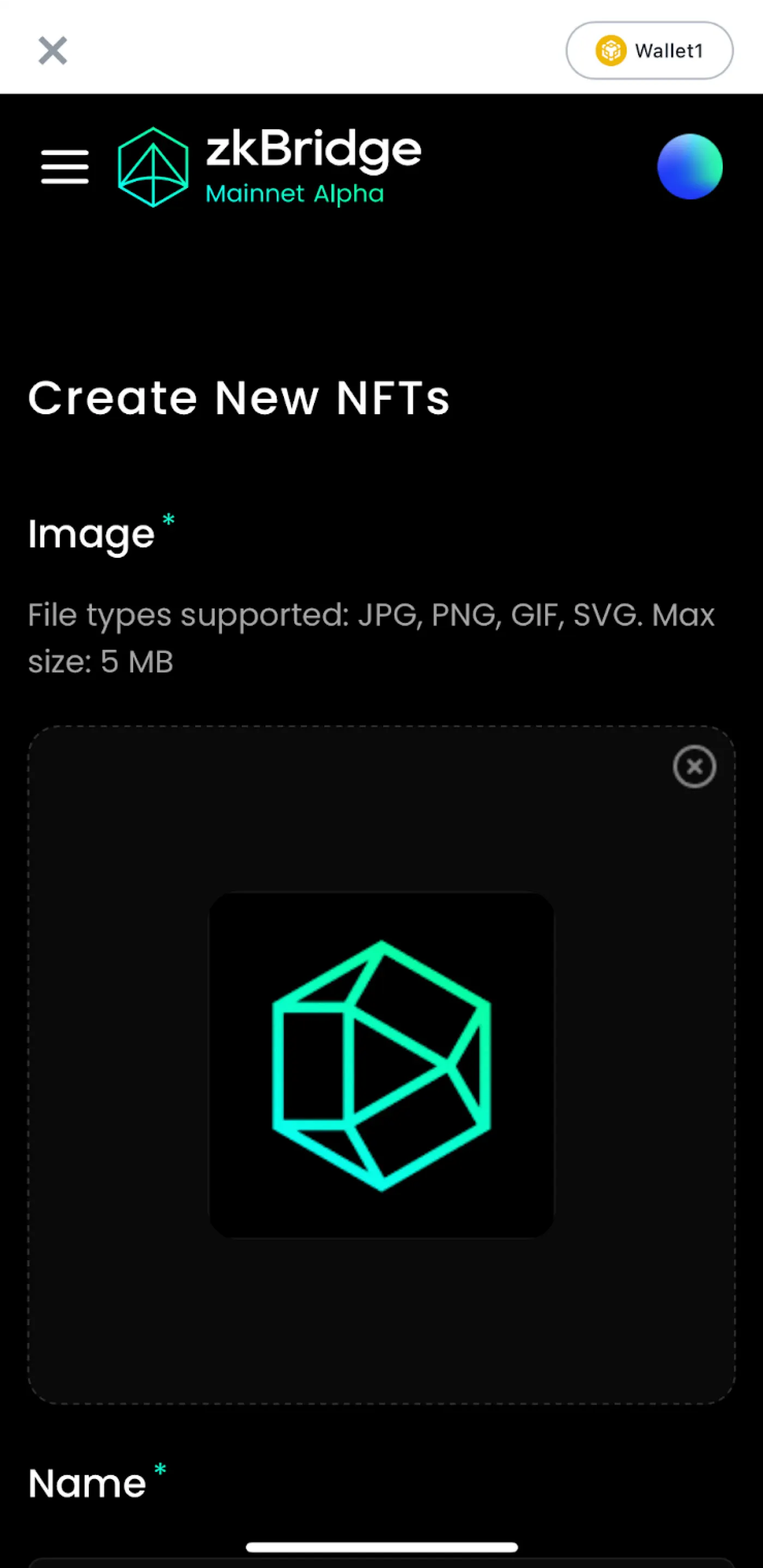
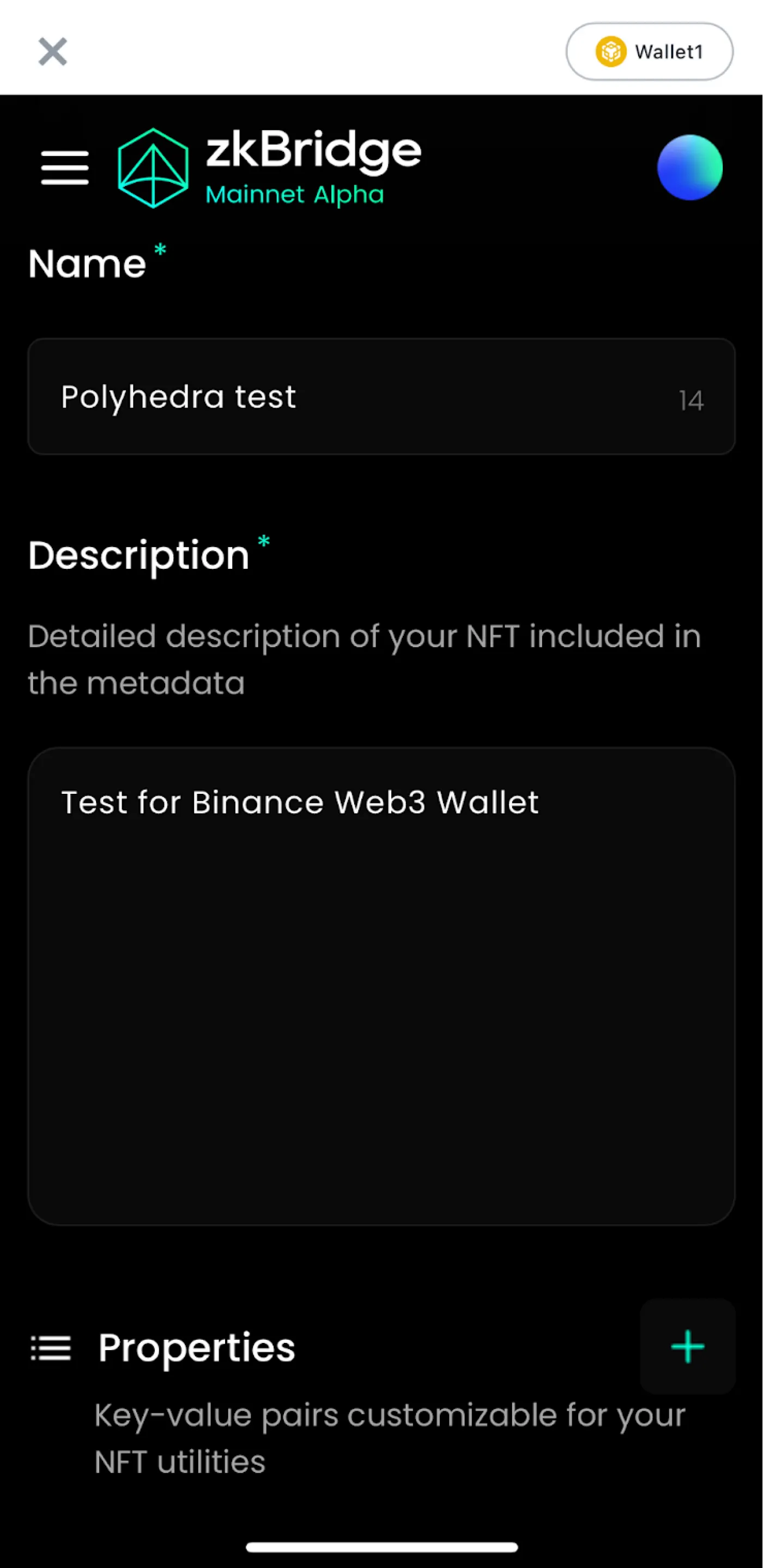
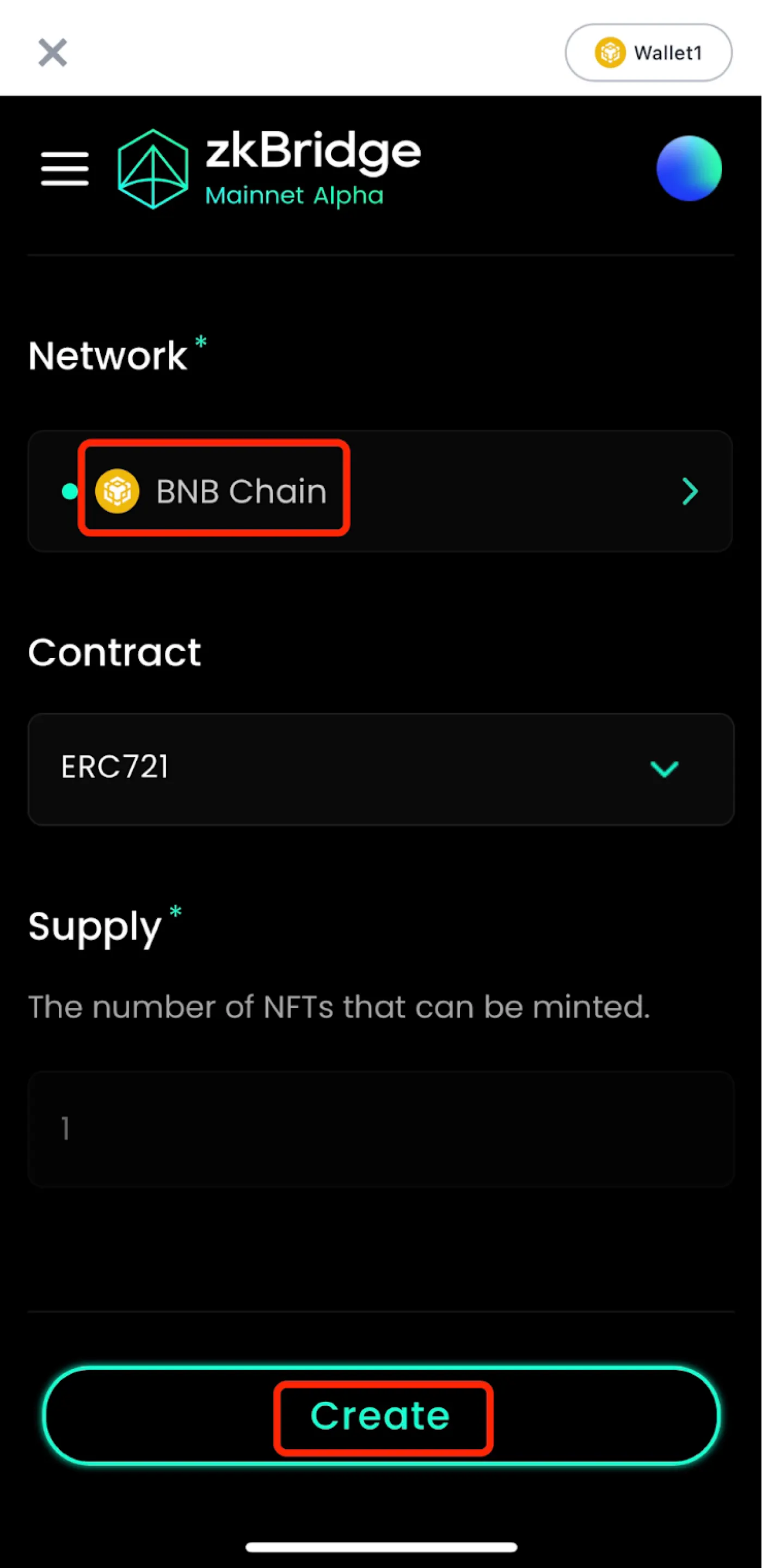
Then you can continue to https://zkbridge.com/zknft to cross-chain transfer your NFT!




评论 (0)