As one of the most anticipated updates, iOS 18 promised innovation but has left many users grappling with irritating flaws. Below is a critical, in-depth examination of the most pressing issues, paired with precise solutions.
- Battery Drain and Overheating
Users frequently report rapid battery depletion, particularly on older devices. This is often caused by background processes, excessive resource allocation, or unoptimized settings introduced during the update.
Fix: • Navigate to Settings > General > Background App Refresh and disable unnecessary apps. • Perform a Settings > Battery > Battery Usage by App analysis to identify resource hogs. • Update all apps to their latest versions, as outdated apps may cause unnecessary background activity.
Why It Matters: Battery drain not only disrupts daily usage but can lead to premature battery degradation, particularly for devices out of warranty.

2. Connectivity Glitches (Wi-Fi and Bluetooth)
After installing iOS 18, users report erratic Wi-Fi and Bluetooth performance, from dropped connections to slow speeds.
Fix: • Perform a network reset via Settings > General > Transfer or Reset iPhone > Reset > Reset Network Settings. • Reconfigure your router to ensure compatibility with Apple devices; updating router firmware often resolves connectivity hiccups.
Alternative Consideration: If resetting doesn’t work, disable the Private Relay feature temporarily in Settings > Apple ID > iCloud > Private Relay, as this feature can interfere with certain networks.
3. Face ID Malfunctions
Face ID failures can occur due to camera obstructions or corrupted biometric data during the update process.
Fix: • Inspect and clean the TrueDepth camera array for dirt or smudges. • Reset and reconfigure Face ID via Settings > Face ID & Passcode > Reset Face ID. • For persistent issues, restart the phone in Safe Mode (hold the volume up + power button until options appear) to test third-party app interference.
Expert Tip: If issues persist, schedule a Genius Bar appointment, as hardware defects may be the culprit.

4. Photos App: Disorganized Interface
The new Photos interface, while visually engaging, has been criticized for displaying too much content without user-defined filters.
Fix: • Use the new Customize & Reorder feature at the bottom of the Photos app to prioritize key sections. • Create smart albums for streamlined categorization using criteria like location, person, or date.
User Insight: Apple must consider introducing AI-driven filters that predict user preferences rather than relying solely on manual configuration.
5. Control Center Confusion
The redesigned Control Center introduces unnecessary complexity, with gestures frequently misinterpreted as navigation commands.
Fix: • Customize it by long-pressing and dragging icons to eliminate clutter. • Avoid gesture misfires by enabling Reachability Mode in Settings > Accessibility > Touch > Reachability.
Pro Recommendation: A “Lock Configuration” option would prevent accidental changes to frequently used toggles, a much-needed improvement.

6. Messages App Crashing
Certain message threads trigger app crashes, possibly due to incompatible emoji combinations or malformed message links.
Fix: • Delete the problematic thread entirely. Back up messages beforehand using iCloud or an alternative storage method. • Update iOS to the latest patch (e.g., iOS 18.1), as Apple typically resolves such bugs swiftly.

Final Thoughts
Thank you for taking the time to explore this journey through iOS 18 with me. It’s clear that Apple’s commitment to innovation shines through, but I know firsthand how frustrating it can be when the small irritants get in the way of enjoying the technology we love.
I’d love to hear your thoughts—what’s working well for you, and what’s driving you up the wall? Maybe there’s a feature you’re enjoying that deserves more recognition, or perhaps you’ve discovered a workaround for one of these issues that could help others. Your insights aren’t just valuable; they’re essential to creating a more balanced iOS experience for everyone.
Your feedback doesn’t go unnoticed. Every comment and observation helps shape the updates and improvements we all want to see. Let’s keep this conversation alive—together, we can make iOS 18 not just innovative, but exceptional. After all, your experience with technology should be as rewarding as the possibilities it unlocks.


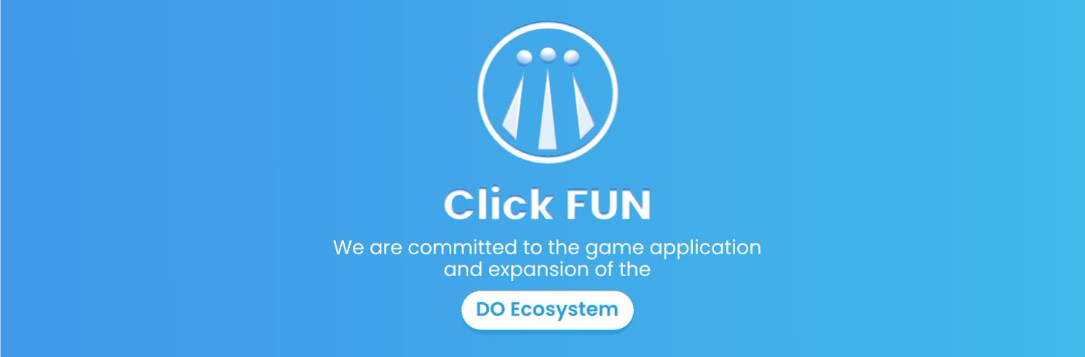



评论 (0)