Step 1: Navigate to xebra.trade
Step 2: Go to the faucet section to claim Airdrop coins. Make sure you connect Razor wallet and use Movement SUI Address.
Step 3: Go to the Swap Section to swap some tokens
Select the token pair to swap > Input the amount > Click SWAP NOW

Step 4: A prompt will appear from Razor Wallet. Click Sign. After that you will receive a notification that your swap is successful
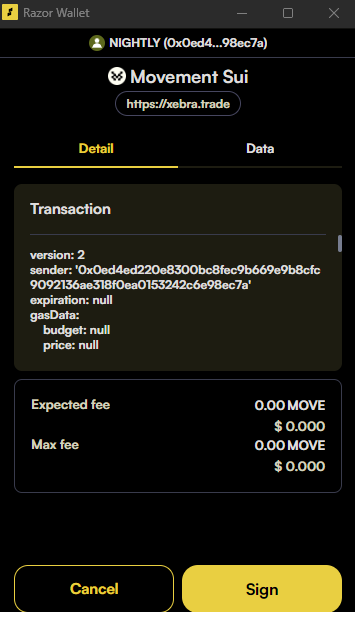
Step 5: Go to Liquidity Section to add Liquidity. Click ADD LIQUIDITY on any of the token pair. Enter the amount of tokens > Click ADD LIQUIDITY


Step 6: A prompt will appear from Razor Wallet. Click Sign

Step 7: Go to Portfolio section to remove liquidity. Click on the dash icon beside any of the token pair you want to remove liquidity, it will show REMOVE SUPPLY.

Step 8: A prompt will appear from Razor wallet. Click sign to approve the transaction.

This will be the end of the guide. Hope you learn something new




评论 (0)