How to read data from hashrate curve?
How can understanding the axes of a hashrate curve graph be critical to analyzing network computing power?
What the instructions are and how to interpret the data shown, everything is discussed in detail
X-Axis: Time
The X-axis represents the passage of time. It typically features dates or times, and the level of detail can vary depending on the scope of the analysis—from short-term to long-term.
1.Short-term analysis might display intervals in minutes, hours, or days, which is useful for tracking rapid changes following events such as shifts in market mechanisms, economic events, or news that impacts the network.
2.Long-term analysis can span months or years and is beneficial for observing long-term trends, such as network growth or changes in mining technologies or regulations.
Y-Axis: Hashrate
The Y-axis represents the hashrate—a measure of the computational power used for mining and processing transactions in a blockchain network, expressed in hashes per second.
H/s - (hashes per second): Represents a single hash computation performed per second. This is a basic unit of measurement used for smaller or less complex networks.
KH/s - (kilohashes per second): Equivalent to a thousand hashes per second and is often used to describe the performance of personal mining rigs or small mining pools.
MH/s - (megahashes per second): Equals one million hashes per second and is typically used for more advanced mining equipment and medium-sized mining pools.
GH/s - (gigahashes per second): Corresponds to one billion hashes per second and is typical for large mining operations and powerful mining pools.
TH/s - (terahashes per second): Equals one trillion hashes per second and is used to describe extremely powerful mining operations, typically on the scale of large miners or significant portions of networks like Bitcoin.
What do the green and red lines in the hashrate curve represent?
Green and red lines on the hashrate curve:

-
Green Line: Indicates an increase in personal or network hashrate, which suggests that your BitLife or the system as a whole is gaining computational power.
-
Red Line: Indicates a decrease in personal or network hashrate, which suggests that your BitLife or the system is losing computational power.
How to check the hashrate of BitLife (including the relationship between generation and hashrate/number of active cells, etc.)?
Network Hashrates:
- This is the total computational power of all BitLife for all players.
My Hashrates:
- Your hashrate is the sum of all your active BitLife, calculated as the sum of the power of each BitLife multiplied by the team coefficient bonus. More information will be available soon.
My Share:
- Your share = (Your hashrate / Network hashrate) * 100%
BitLife Hashrate:
- A key feature of BitLife is its computational power, which determines the distribution of energy produced in each cycle between BitLife. Only written-off BitLife are activated and included in the calculations. A higher computational value indicates a more powerful BitLife.
How can users check the evolution of BitLife?
Checking the evolution of BitLife:
- Cellula provides tools and a monitoring dashboard where you can track the performance and status of your BitLife, including changes in hashrate over time.
What do you need to do to check? It's simple.
- Go to your BitLife dashboard and we can see your BitLife hashrate here:

- We also see a graph of our BitLife hashrate:

How to understand the relationship between generation and hashrate or the number of active cells?
-
Generation: may refer to the creation of new coins in our case this is energy (block rewards) or the generation of new blocks in the blockchain.
-
Number of Active Cells: There are a total of 10,220 BitCell cells, divided into 20 groups, each containing 511 different cells. Each BitCell represents a 3x3 matrix. Players can rent BitCell without permission, paying only the minting fee. The minting fee for each BitCell corresponds to an independent pricing principle, and the rental cost is only related to the frequency of use. Each BitCell can be rented an unlimited number of times per day. BitCell owners receive a portion of the minting fees, making each BitCell a revenue-generating asset. (The specific utility of BitCell NFT will be revealed after the NFT release).
-
Hashrate: is a measure of the computational effort per second spent on securing the network and processing transactions.
Hashrate your BitLife you want to create here:
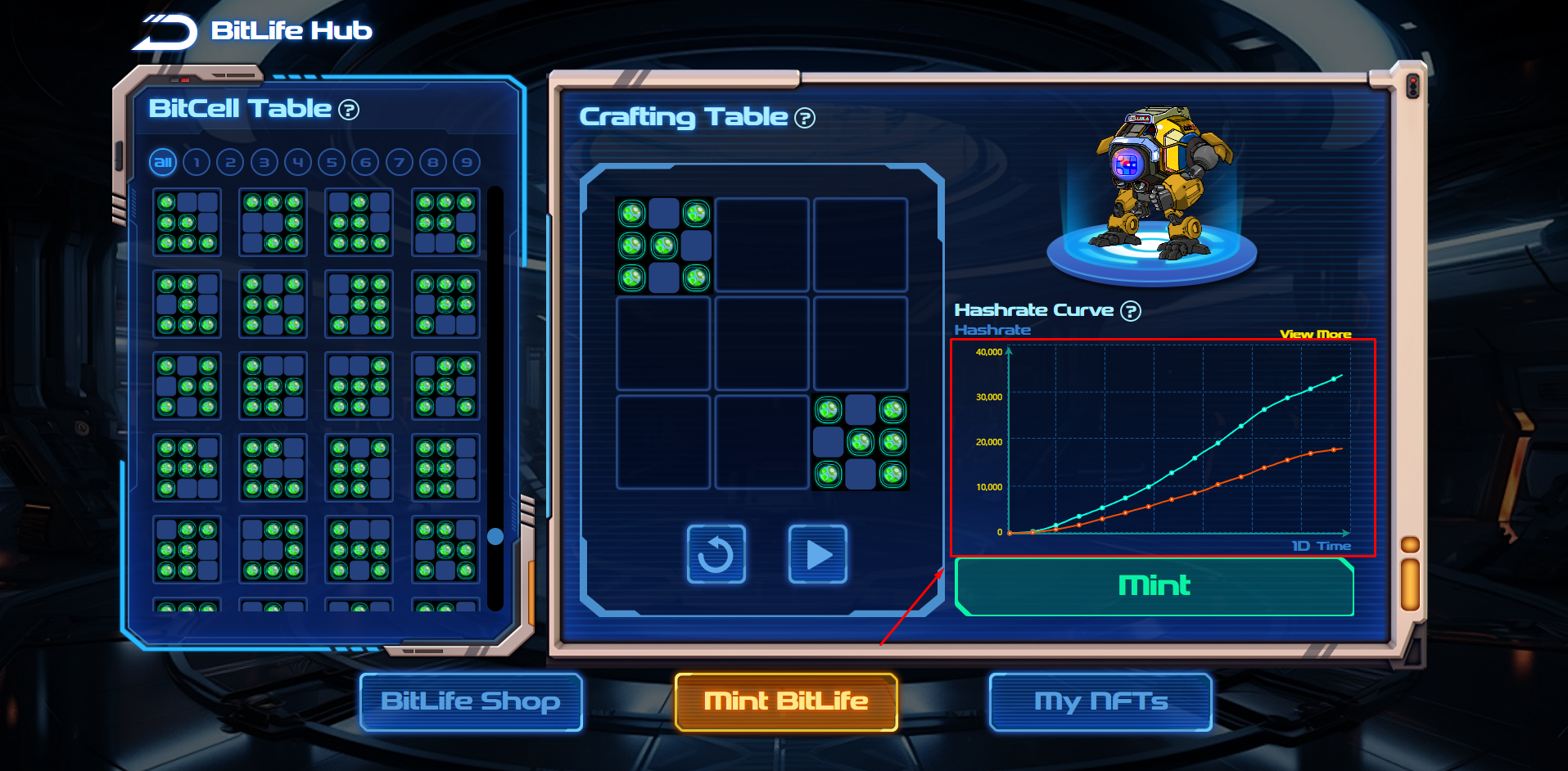
From these 3 qualities, one can understand the relationship between generation and hashrate or the number of active cells.
How to avoid the hashrate falling to zero which will happen in 2 days?
Don't worry, your BitLife won't disappear; they will remain in your wallet. So, how exactly can you avoid the hashrate drop?
-
If your BitLife is not fully charged or not charged at all, then you can charge it up before the snapshot on April 28th, and then you won't lose anything. And don't forget to collect your energy before April 28th because it will be converted into $CELL tokens.
-
Choose BitLife that are more likely to maintain or increase their hashrate over time, possibly by analyzing historical data or trends.
How to mint BitLife and which cell combinations are most effective?
How to create BitLife in Cellula:
1.Acquiring BitCell cells:
2.Creating your own BitLife, detailed instructions on what to do are below:
**1.**Go to the official website (https://factory.cellula.life/).

**2.**Go to the BitLife Hub (https://factory.cellula.life/hub/shop).

**3.**Click Mint BitLife and create your own BitLife.

Do not forget charge your BitLife for 1, 3, or 7 days
Which cell combinations are most effective:
1.Diversification: Distribute your computational powers among different types of BitCell cells to reduce risk and increase resilience.
2.Power Distribution: Strategically distribute power based on the capabilities of your BitCell cells and the current requirements of the network.
3.Community: You can ask the Cellula community on the Discord server or Telegram chat, the community often shares their achievements and the most effective combinations.
Official links to the Cellula community🌐**:**


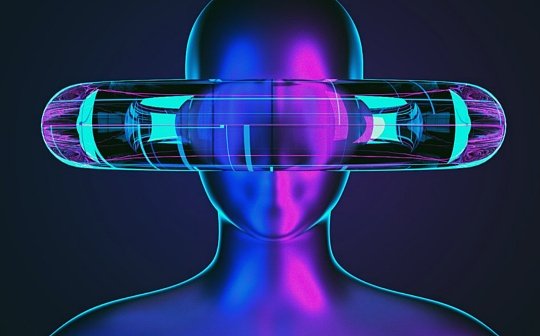

评论 (0)